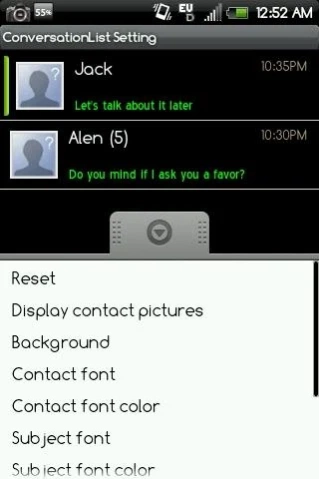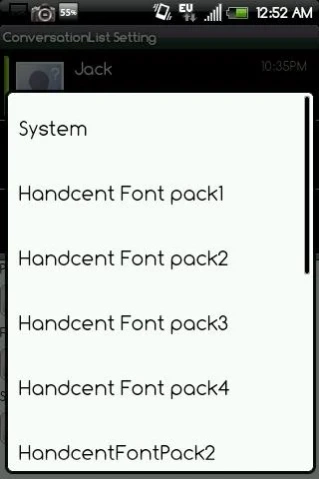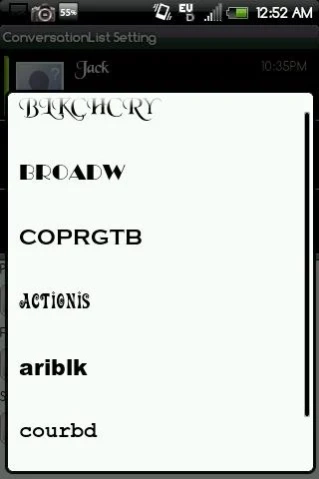Handcent Font Pack2 1.1
Free Version
Publisher Description
Handcent Font Pack2 - Font Pack 2 for Handcent SMS
Font package for handcent sms & other handcent applications
*** DON'T TRY TO LAUNCH IT ***,you need install the package and setup fonts parameters from Handent SMS or other handcent application
How to use additional font package at Handcent SMS?
First,Laucn Handcent SMS ,then click "menu" button,choose "Settings" Then "Custom Style",then you can choose "ConversationList Settings" to define fonts at handcent conversation list(main) window or "bubble settings"to define fonts at conversation window
Click "ConversationList Settings" Then Choose "Contact Font",Click "Font Pack" drop down list, And you will see a list,for example: Handcent SMS font pack1,Handcent SMS font pack2,Handcent SMS font pack3,Handcent SMS font pack4,Handcent font pack5...choose one of these packs,if you haven't installed it ,handcent will navigate you to the market and you can install it directly. after you have choosen font pack ,you can choose font at the packs and define the style ,size and so on
You also can scan external font pack that you installed and apply them to Handcent SMS by going to "Custom Style" option and "Scan external Font packages"
About Handcent Font Pack2
Handcent Font Pack2 is a free app for Android published in the Telephony list of apps, part of Communications.
The company that develops Handcent Font Pack2 is Handcent. The latest version released by its developer is 1.1. This app was rated by 1 users of our site and has an average rating of 3.0.
To install Handcent Font Pack2 on your Android device, just click the green Continue To App button above to start the installation process. The app is listed on our website since 2013-12-11 and was downloaded 15 times. We have already checked if the download link is safe, however for your own protection we recommend that you scan the downloaded app with your antivirus. Your antivirus may detect the Handcent Font Pack2 as malware as malware if the download link to com.handcent.fontpack.pack2 is broken.
How to install Handcent Font Pack2 on your Android device:
- Click on the Continue To App button on our website. This will redirect you to Google Play.
- Once the Handcent Font Pack2 is shown in the Google Play listing of your Android device, you can start its download and installation. Tap on the Install button located below the search bar and to the right of the app icon.
- A pop-up window with the permissions required by Handcent Font Pack2 will be shown. Click on Accept to continue the process.
- Handcent Font Pack2 will be downloaded onto your device, displaying a progress. Once the download completes, the installation will start and you'll get a notification after the installation is finished.